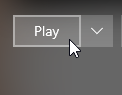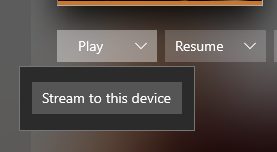-
Notifications
You must be signed in to change notification settings - Fork 748
Closed
Labels
area-SplitButtonclosed-FixedDescribed behavior has been fixed.Described behavior has been fixed.needs-triageIssue needs to be triaged by the area ownersIssue needs to be triaged by the area ownersteam-ControlsIssue for the Controls teamIssue for the Controls team
Milestone
Description
Describe the bug
SplitButton doesn't behave as split button using touch.
Steps to reproduce the bug
- Create a split button with a default command and drop down (e.g. with content 'Play')
- Try clicking the "button" part with the mouse => works
- Try tapping the "button" part with touch => shows dropdown
Expected behavior
Since a default command is bound to the button, I don't want to repeat myself inside the dropdown for touch (otherwise I would have used the DropDownButton). I would expect the SplitButton to be invoking the command when tapping the button part.
Screenshots
Using mouse:
Using touch:
Version Info
All windows versions (Windows 10 Mobile, and the 1809 update on a surface tablet)
NuGet package version:
<PackageReference Include="Microsoft.UI.Xaml">
<Version>2.0.181018003.1</Version>
</PackageReference>
Windows 10 version:
- Insider Build (xxxxx)
- October 2018 Update (17763)
- April 2018 Update (17134)
- Fall Creators Update (16299)
- Creators Update (15063)
- Anniversary Update (14393)
Device form factor:
- Desktop
- Mobile
- Xbox
- Surface Hub
- IoT
Additional context
michael-hawker, simon-knuth, aquinn39 and erikvilima
Metadata
Metadata
Assignees
Labels
area-SplitButtonclosed-FixedDescribed behavior has been fixed.Described behavior has been fixed.needs-triageIssue needs to be triaged by the area ownersIssue needs to be triaged by the area ownersteam-ControlsIssue for the Controls teamIssue for the Controls team