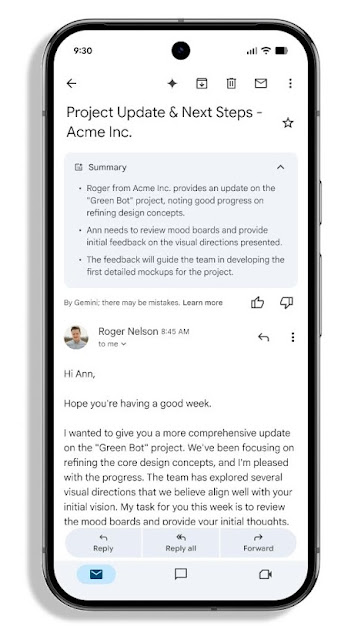May 29, 2025
New Gemini summary cards now available in the Gmail app on Android and iOS devices

What’s changing
Additional details
- Users can collapse a Gemini summary card and it will remain collapsed in that email thread. Additional control improvements will be coming soon, for example, if a user frequently collapses Gemini summary cards, future threads will default to a collapsed state until the user expands them again.
- This feature is only available for emails in English at this time.
- As with all of our AI features, Gmail remains committed to protecting user data and prioritizing privacy. Refer to our Privacy Hub site to learn more.
- Emails that do not show summary cards will continue to support user-triggered summaries with the “summarize this email” chip at the top of emails or the option to summarize using Gemini in the side panel.
Getting started
- Admins: Admins can turn the default personalization setting ON or OFF for their users in the Admin console.
- End users: To access Gemini summary cards, users need to have smart features and personalization smart features in Gmail, Chat, and Meet and smart features in Google Workspace turned on. Visit the Help Center to learn more about collaborating with Gemini in Gmail.
Rollout pace
- Rapid Release domains: Available now.
- Scheduled Release domains: Gradual rollout (up to 15 days for feature visibility) starting on May 29, 2025
Availability
- Business Starter, Standard and Plus
- Enterprise Starter, Standard and Plus
- Google One AI Premium
- Customers with the Gemini Education or Gemini Education Premium add-on
- Gemini Business*
- Gemini Enterprise*